How to Keep Your Computer Clean and Virus-Free
I just finished reading an article about the latest e-mail virus threat, called “CryptoLocker.” It’s a new thing called “ransomware,” which essentially encrypts your computer’s files, and holds them hostage until you pay (via anonymous methods of course) to have your files “unlocked” and the virus uninstalled.
You can get the details on the virus itself here. But it prompted me to shoot out a quick note about keeping your computer safe and virus-free. It’s not hard to do, and a little common sense can protect you from about 99% of any suspicious shenanigans that try to sneak up on you.
1) Get anti-virus software, run regular scans, and keep it updated. This is the most obvious first line of defense. I use AVG, and even the free version it does a great job of nipping malware and viruses in the bud, before they become a problem. There may be better software out there, but this one works for me, and the price is right, so admittedly, I haven’t done much shopping around. Please feel free to share your recommendations in the comments.
2) Don’t download attachments from strange e-mails. Another pretty obvious one, but anecdotal evidence tells me that people are still doing this. This is one of the most common ways viruses infect your computer. The most common troublemakers are .ZIP and .EXE attachments.
3) Don’t click links from strange e-mails. Sometimes you’ll receive an e-mail that looks like it’s from a legit website, like Paypal, LinkedIn, FedEx or Chase bank. Even the IRS. It may even come with a worrisome message like, “Your account has been compromised,” or “Your package could not be delivered.” Then they’ll give you a link to click that, at best, sends your e-mail address to other spammer accounts, or at worst, infects your computer with adware or other malware. Don’t be fooled! (Fact: The IRS never engages with taxpayers in this way. Never. You can never go wrong deleting an e-mail from the IRS. Believe me, if they need something from you, they’ll find you.)
What if you’re not sure an e-mail is legit? There are a couple tricks that can help you. If you’re not sure about the links in an e-mail, simply hover your mouse over the link… But don’t click! Just hover, and you’ll get the real web address… Take a look at the picture below. It looks like I just click to hear a “voicemail message,” but when I hover over the link, it’s clearly from a sketchy-looking site.
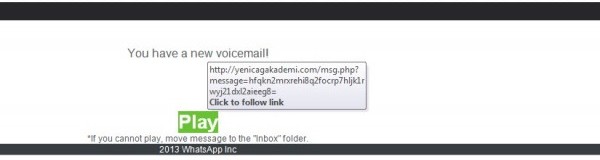 So if you think your bank sent you an important e-mail, hover over the link, and if it directs you to a weird-looking URL, then guess what: It didn’t come from your bank.
So if you think your bank sent you an important e-mail, hover over the link, and if it directs you to a weird-looking URL, then guess what: It didn’t come from your bank.
Another tip: If you’re not sure an e-mail is legit, visit the site directly. Example: If you get an e-mail from LinkedIn that says “So-and-so wants to connect,” and you don’t know who So-and-so is, again, don’t click the link in your e-mail! Instead, go to LinkedIn.com and log in via your browser. If it’s a legit connection request, you’ll have a notification on your LinkedIn profile.
Another tip: If an e-mail looks like it’s from your bank, or your cable company or cell provider, and you’re not sure of its legitimacy, just call them up: “Hey, did you guys send me an e-mail about a problem with my account? … No? … OK, thanks!” Delete.
And finally, be careful about who you give your e-mail to. Lots of shopping sites, business sites, etc. require an e-mail address for you to sign in. If you use your main e-mail for a lot of these sites, you’re opening yourself up to a potential flood of spam, which means potential infection. Spam filters don’t catch everything. Minimize the spam, minimize the risk.
But I still believe the best defense against computer viruses, malware, and spam is good old-fashioned common sense. No stranger died and left you money in a foreign account. No Nigerian prince needs your help in freeing up his cash. Shipping companies always pin a note to your door when they can’t make a delivery. When in doubt, delete it. If it was really important, you’ll get a phone call from someone saying, “Didn’t you get my e-mail?”
If you have tips of your own, by all means, share them in the comments. Be careful out there, kids.
At Slater’s Garage Ads & Audio, we help small businesses put a unique voice to their marketing through a combination of audio, video and social media. To find out how we can help you bring your marketing to life, contact us today.
